Telegram US Group List 2375
-
Channel
 856 Members ()
856 Members () -
Group

المؤسس عثمان 3
2,233 Members () -
Group

✯ رفیق جانی ✯
41,923 Members () -
Channel

- عـالـمي الفـوضـاوي .
1,220 Members () -
Group

﮼قوافي،الشعر♥️✍️📝
2,569 Members () -
Group
-
Group

Boomsville
4,581 Members () -
Group

HOME INTERNATIONAL.
3,213 Members () -
Group

FEDERAL PUBLIC
316 Members () -
Group

ستوريات⭐️فديوهات🖤افتارات🖤عبارات.
7,814 Members () -
Channel

Liturgical Arts Journal
506 Members () -
Group
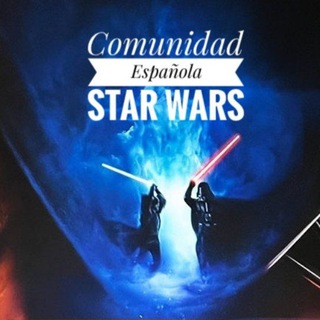
Comunidad Española Star Wars
392 Members () -
Group

Javascript Group
6,343 Members () -
Group
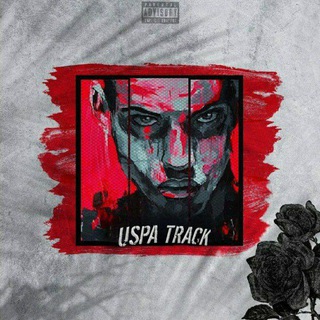
— 𝙐𝙨𝙥𝙖𝙏𝙧𝙖𝙘𝙠 ོ🇨🇵
900 Members () -
Group
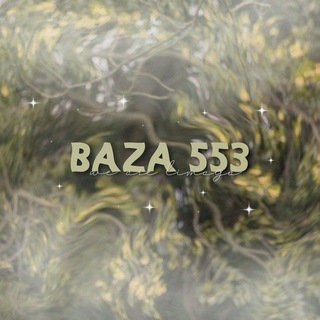
𝗕𝗔𝗭𝗔 𝗟𝗜𝗠𝗔𝗚𝗔
358 Members () -
Group

سپاه سایبری پاسداران IRGC🚩
500,809 Members () -
Group

Hamza Deirawi
4,121 Members () -
Group
-
Group

وَاقـع .
751 Members () -
Group

TeóricosDeLaConspiración
3,045 Members () -
Group

Bgalvin Jab Journey 🧲
3,116 Members () -
Channel

anet_magazine💕-Твой идеальный магазин-💕
1,832 Members () -
Group

تعلم الانكليزية
37,893 Members () -
Group

HOPE MUSIC™
17,127 Members () -
Group

🔅𝕾℘𝖎𝖗𝖎𝖙𝖚𝖆𝖑 𝐂𝖑𝖚𝖇🏮
22,402 Members () -
Channel

كانال فيزيك نيما نوروزي
693 Members () -
Group

ANIME ICONS : HIATUS
367 Members () -
Group

РЫБАЛКА | Территория 🎣 Рыбалки
3,259 Members () -
Group

🎥 CitatyFilma 🍿
134,191 Members () -
Group

🔊KEYRAL-UMMA-TUBE
8,560 Members () -
Group

مُنــَـاخ السَلَفِيــَة الوَسَطِيــَة
1,347 Members () -
Group

GRUPO SAGRADA💒FAMÍLIA✝
328 Members () -
Group

🌐 𝘊𝘊𝘚 𝘌𝘓𝘐𝘛𝘌 🌐
5,143 Members () -
Group

Гоша вещает
526 Members () -
Group

Rebrand in progress...
8,150 Members () -
Group

⚫️روائع🥀الڪلمات📚
13,120 Members () -
Group
-
Group

روضه خانگی | طرح سدره
374 Members () -
Group

الشاعر أبو وضاح النُفيش
516 Members () -
Group
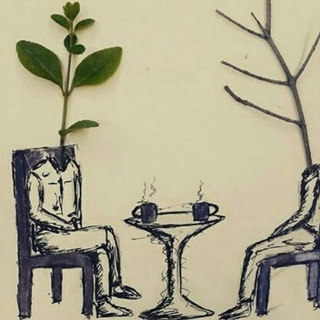
هنر مشاوره(حسین رئیسی)
2,561 Members () -
Group

ECITYTV4U💥
4,530 Members () -
Group

Design Hunters
37,000 Members () -
Group

ЗАКОНДЫРИН
5,240 Members () -
Group

Streaming World_Canal
562 Members () -
Group

Pablo Iglesias
12,076 Members () -
Group

🇬🇧 International English Chat 💬🇬🇧
2,199 Members () -
Group

𓆪 إحــــتـــواء 𓆩
3,650 Members () -
Group

Ethio🇪🇹 Order Market
1,512 Members () -
Channel

Промокоди / Акції Львів 💸🔥
20,814 Members () -
Group

مجله هنرهای تجسمی جهان
839 Members () -
Group

TECH Interview
3,647 Members () -
Group

الخادم...رياض عباس الشغانبي
667 Members () -
Group

وبینارهای روانشناسی چیستا
706 Members () -
Group

Visitem⇢ @TopzeiraOfc💘
6,548 Members () -
Group

☺️❤ ﯛٿﯥﮡ ﭱڸﭘﯥ😊❤
2,719 Members () -
Group

🌎 Luoghi Magici 🌎
569 Members () -
Channel

True or False
2,896 Members () -
Group

❥♔↯ كـبـرياء رجل↯♔❥:
2,054 Members () -
Group

رهبر معنوی زمان
414 Members () -
Group

🌹شـــیـخ نخـــودکی اصفهـــانی🌹
12,602 Members () -
Group

إيــــلــ🧡ـــان حب 🤤❤️
654 Members () -
Group

O'zbekcha-Ruscha So'zlashuv
5,834 Members () -
Group

♔ءکۦـȊ᎗̤ɹȷ᎗̣ɹ۽ صـنعـانـيهٰ̐ہ
1,768 Members () -
Group

......
473 Members () -
Group
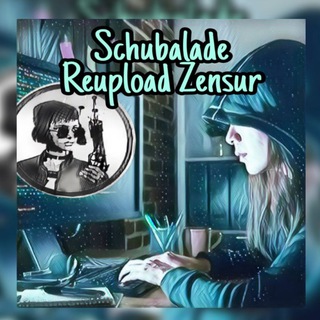
Schubalade⛔ Youtube Re-upload
2,075 Members () -
Group

GameDev
2,094 Members () -
Group

لینکدان دفتر تاریخ شفاهی حوزه
524 Members () -
Group
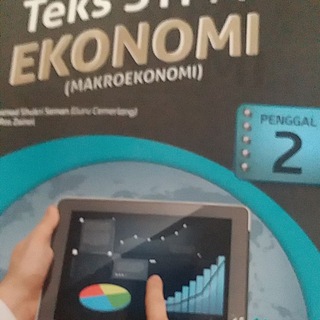
MAKROEKONOMI BAHAGIAN A
2,157 Members () -
Group

BitForex Korea
899 Members () -
Group

Uniswap Gem/presale
5,769 Members () -
Group
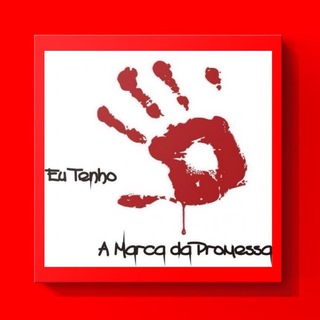
❤️ MARCA DA PROMESSA ❤️
1,596 Members () -
Group

Sypool Protocol
18,509 Members () -
Channel

Smart Choice 👌الاختيار الذكي
3,693 Members () -
Group

˼ خطايا💔😿 卍..! ˹
1,411 Members () -
Group

Kanal Chor der Freiheit
674 Members () -
Channel
-
Group

𝗞𝘂𝘀𝗨𝗰𝘂𝘀𝘂 ┊ پرواز پرنده🕊
3,797 Members () -
Group

Pokemon STL
40,236 Members () -
Group
-
Channel
-
Group

Tamil Movie
80,727 Members () -
Group

𝐑𝐨𝐦𝐢𝐫 𝐧𝐮𝐭𝐞𝐥𝐚🌑🩶
667 Members () -
Group
-
Group

گروه نبرد آرماگدون
1,011 Members () -
Group

مجموعة كلية الــشـريــعـة (إنتساب)
1,244 Members () -
Group

Фиорентина Кокорина
1,029 Members () -
Group

PLAYSTOREHUB 💚😇
12,351 Members () -
Channel

التربية الممتعة
3,920 Members () -
Group

فقير ˛› ⁽› ححظ "
655 Members () -
Group

معلومات حول العالم ✪™
14,945 Members () -
Group

بنت الشيوخ 🇾🇪
1,175 Members () -
Group

شـووووز لـلاحذية 👞👠
765 Members () -
Group

مصلحون صغار
5,658 Members () -
Group

مسلم الوائلي MUSLIMALWAELI
49,962 Members () -
Channel

Joe Satriani
755 Members () -
Group

TECHGIANTS™©
8,319 Members () -
Group

أهل السُّنةِ والجماعة
755 Members () -
Group
-
Group

Gen. Michael Flynn
27,321 Members () -
Group
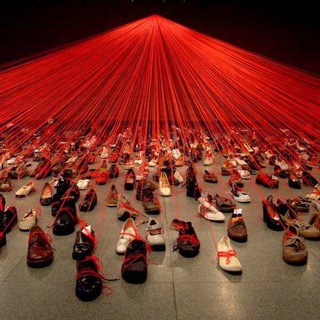
السوق الداخلي
1,324 Members ()
TG USA Telegram Group
Popular | Latest | New
For times when you may wish to concentrate on your work or just want to keep alerts from certain Telegram chats away to prevent them from becoming distractions, you can choose to mute chats. Yeah, this is exactly what you should use to reign in the annoying chats that keep bombarding you with unnecessary messaging. Depending on your needs, you can choose to mute individual chats for specific time durations like for 1 hour, 8 hours, 1 day, 7 days, or mute until a preferred date and time. To start a Secret Chat, you can either tap on the option in the hamburger menu and select a contact to start the chat. Alternatively, you can go to an existing chat, tap on the top bar for the user’s information and scroll down to find the “Start Secret Chat” option at the very bottom of the page. Once you tap on the option, the other person will have to accept your invitation to initiate the Secret Chat. Just like WhatsApp, Telegram also allows you to share live location with your contacts. This is a very handy feature that I personally use on a regular basis. To share your live location with someone, first open the chat and tap on the attachment button. Now, tap on location.
Customize Your Telegram So, if you want to create different chat folders on Telegram for your use case then follow along. Open the hamburger menu and move to Settings -> Folders. Here, tap on “Create New Folder” and give a name like personal, work, fun, unread, etc. After that, add the chats that you would like to appear in this folder. Similarly, you can add the kinds of chats that you don’t want to be grouped under this folder. This way Telegram will learn your preferences. Now, the main screen will move to a tabbed UI making it easier to use and manage Telegram. How awesome is that? Users on macOS now have a quick way to generate a custom profile picture – choose any sticker or animated emoji as the focus, and add a colorful gradient background. You can set one for your own profile, or as a group or channel photo – making it easy to create a themed icon for chats without searching for stock photos. Moreover, Telegram has theme channels that offer premade themes for your easy use. You can find your preferred theme and click install to make it alive on your Telegram.
To enable this go to Settings and choose “Privacy and Security” from the list. Next, tap on “Passcode Lock” under the Security heading, then set your password lock on! While it’s great to set a nice profile and win praise from your friends and loved ones, there are times when you might want to hide your profile from certain people. Fortunately, Telegram offers you the needed control over the visibility of your profile. Share My Live Location continually updates that chat for the period you specify. Be careful about giving away too much information when using this. Sometimes you don’t want to leave any evidence of what nonsense you are about to say. Instead of deleting chats manually, you can use self destruct messages on secret chats by setting a timer.
Custom themes A further privacy blunder is that Telegram notifies your contacts when you join it — unless you don’t give it permission to access your contacts. The app doesn’t warn you it’s about to ping your contacts, and that’s a big caveat for those who want to use Telegram to keep a low profile.
Warning: Undefined variable $t in /var/www/bootg/news.php on line 33
US